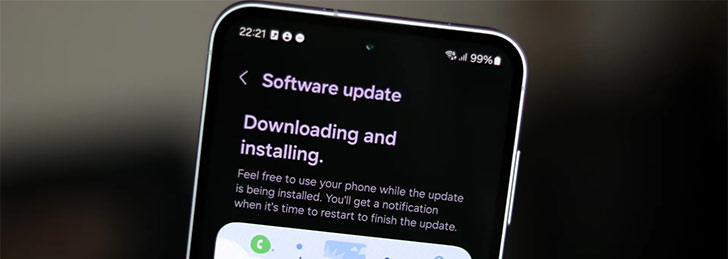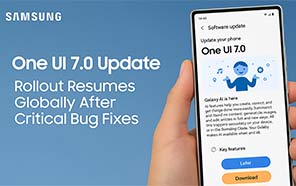After the Galaxy A26 and A36 got their first update yesterday, we are now witnessing the Samsung Galaxy A56 accessing the latest April 2025 security patch for the first time in Thailand. It brings fixes for several newly found vulnerabilities in the current One UI firmware, and some of them are marked critical by the company. Here’s what you need to know about the update.

From the details we’ve found, the new firmware for the Galaxy A56 is identified by the build number “A566BXXS2AYD3,” and that’s for the phone’s global variant available in Thailand. This update started rolling out in the region a few days ago, and we are certain more countries will be receiving the update very soon.
As for why this update is important? It has a mix of Android and Galaxy-specific security patches needed to protect the user’s privacy. In this new update, the One UI has addressed over 56 weak points in the system, which could be weaponized for malicious attacks.

Around 42 of those issues are related to the core Android system, which Google addresses itself, and the others are associated with Samsung’s One UI, with apps like the Sticker Center, clipboard, HDCP, Samsung Contacts, wireless download protocols, input manager, or the Bluetooth pairing processes. Despite these bugs, the Samsung phones price continues to reflect their premium standing in the market.
37 security changes brought by the April patch are considered high priority, and there are five others marked critical by Google. It’s safe to say that the first Galaxy A56 update is crucial and needs to be installed as soon as it becomes available in your region.

Since the Galaxy A56 has also gone official in Pakistan, people who have already bought this device need to look out for the April 2025 security package. You can do so by navigating to Settings >> Software Update and tapping Check for Updates.
When the new firmware update goes official in Pakistan, your phone will either send you an alert or install the update automatically (if Auto Updates are turned on). You can also go to Settings and look for the update there. Tap Download and Install” when you see the option in the update center. Galaxy A56 is eligible for 6 years of OS and security updates, so this is only the beginning. Stay tuned for more news as Samsung continues to deploy more updates to the device.